Editpad is a freemium platform that provides some useful content optimization tools. Quillbot is also a freemium platform that provides great tools for content optimization. Both platforms are quite good, but they have their differences.
Today we are going to check out how Editpad is considerably better than Quillbot.
Editpad Review
Editpad.org provides some great tools like a paraphraser, plagiarism checker, grammar checker, and even a summarizer. All of the tools available on Editpad can be used for free albeit with some limitations. On the other hand, we have Quillbot which also provides the same tools.
In this review, we are going to compare the free features of both platforms and give you a clear winner.
Paraphrasing Tool
The paraphrasing tool by Editpad is powered by AI and has five paraphrasing modes. Out of these five, three are available for free. They are called:
- Smooth
- Reworder
- Formal
The Smooth mode makes the text more readable. It swaps out complex words and sentences for easier ones. Reworder is excellent for minimizing repetition. It can only be used to replace overused terms. Formal is a mode for changing the tone of the work to be more professional. These are pretty useful features.
The free version of the paraphraser lets users paraphrase 1,000 words per session.
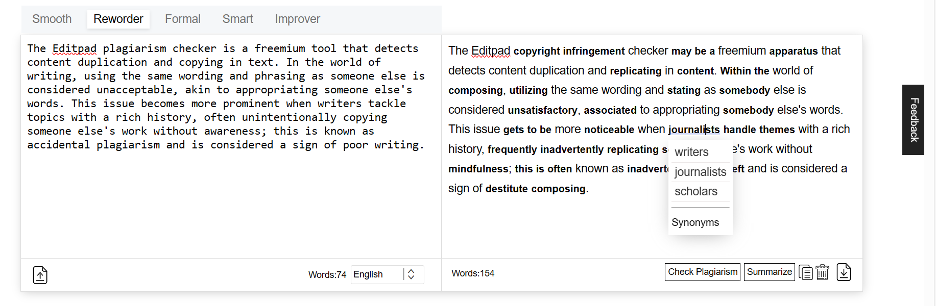
Quillbot on the other hand provides nine modes of paraphrasing, but only two are available for free. They are called Standard and Fluency. Fluency can alter text with a focus on readability, while Standard just changes the words and phrases without any such regard. Its paraphrasing quality is amazing, but the lack of modes is bad. Another bad thing is that you can only paraphrase around 125 words compared to Editpad’s 1,000 (Yikes!).
Grammar Checker
Grammar checking is a useful feature for writers. They can use it to quickly proofread their works and edit out common typos and spelling mistakes. The grammar checker by Editpad is quite nice. It underlines the errors in either red or yellow/orange. Red means it’s a spelling mistake, while yellow means it’s a grammar error.
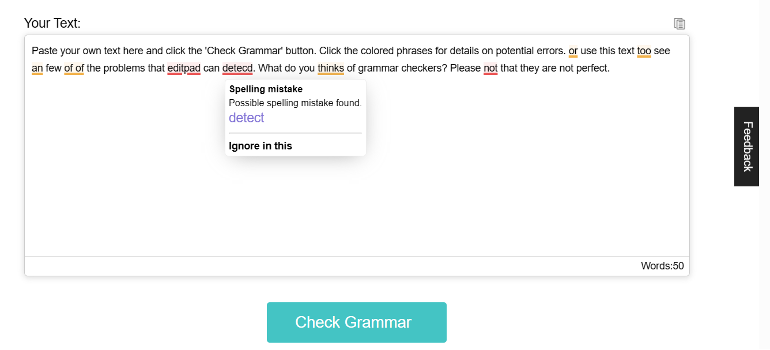
This grammar checker also provides a correction and plausible explanation for the error. And that’s great.
On the other hand, the grammar checker by Quillbot does much of the same. However, it has one missing feature; it does not provide an explanation for the error. It only tells you the correction. That is bad for learning. Otherwise, the grammar checker by Quillbot is pretty good as well. Due to its one advantage, the Editpad grammar checker is still the
Text Summarizer
The text summarizer of Editpad is quite adequate. It is an extractive summarizer, which means it uses sentences directly from the original text to create its summaries. It has a slider that lets users control the length of the summary as well as how much content will the summary include.
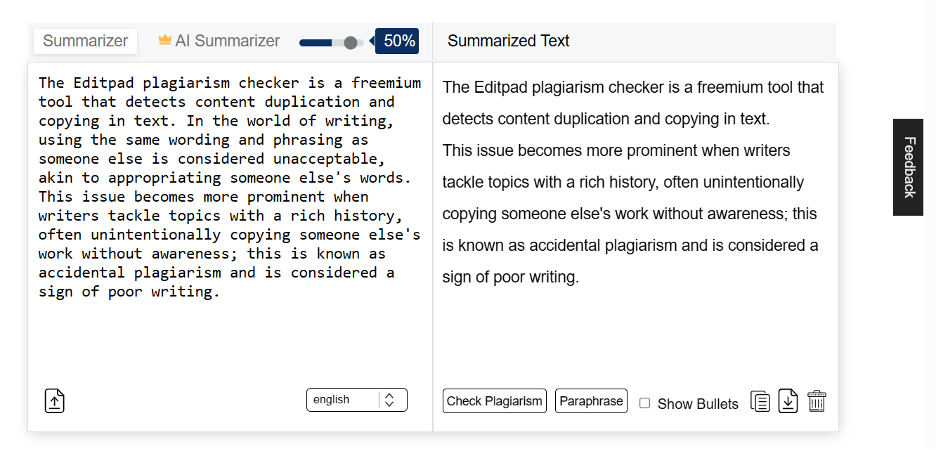
Quillbot on the other hand, provides much the same uses. It even has similar features where it can make the output be formatted in the form of a paragraph or a list of bullet points. And both tools let you paraphrase the summary (basically an abstractive summary).
So, not much to say here, except they both do a great job at summarizing.
Plagiarism Checker
This is perhaps the biggest difference between the two tools. The plagiarism checker by Editpad is a freemium offering. It can be used to check up to 1,000 words per session for free. However, the plagiarism checker by Quillbot is a premium offering. There is no way of using it for free.
And to add insult to injury, the freemium plagiarism checker by Editpad is actually competent. It can check any given text by comparing it to online sources (approximately a billion web pages).
Not only can it check for direct/verbatim plagiarism, but it can also detect paraphrased plagiarism as well. As you can see in the given image, the given text (excerpt from this review) is 100% unique.
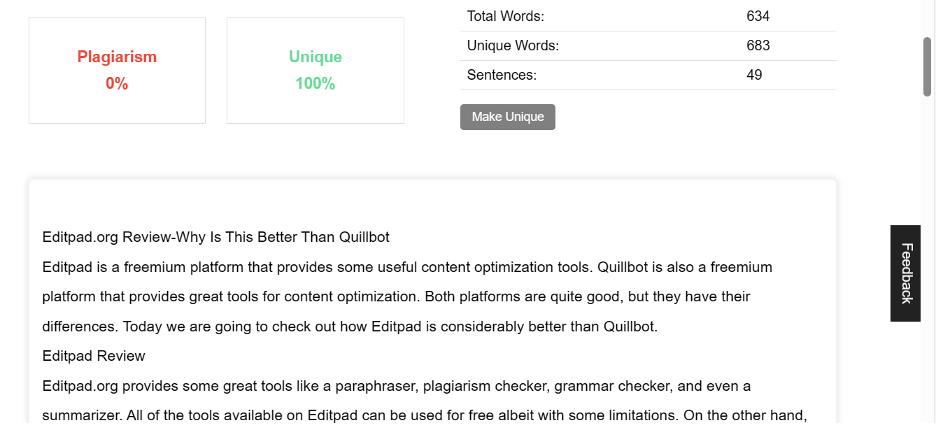
A tool that is competent and accessible is more valuable than one that is not. So, clearly, Editpad is the winner in this case because it is just so accessible.
Conclusion
So, we saw some of the best things Editpad has to offer and we compared them to similar tools offered by Quillbot. Except for the text summarizer where the two tools are equal, we saw that Editpad always offered more features or accessibility for the user.
In the Paraphraser, Editpad offered three modes and 1,000 words per session for free while Quillbot only gave two modes and 125 words.
Similarly, the grammar checker by Quillbot did not provide an explanation of the errors. It only provided the solution. But Editpad provided all of that information. And finally, we saw that Quillbot didn’t provide their plagiarism checker for free at all.
They made it exclusive to the premium version while Editpad provided it limited version for free.
For these reasons, we can say that Editpad is better than Quillbot.




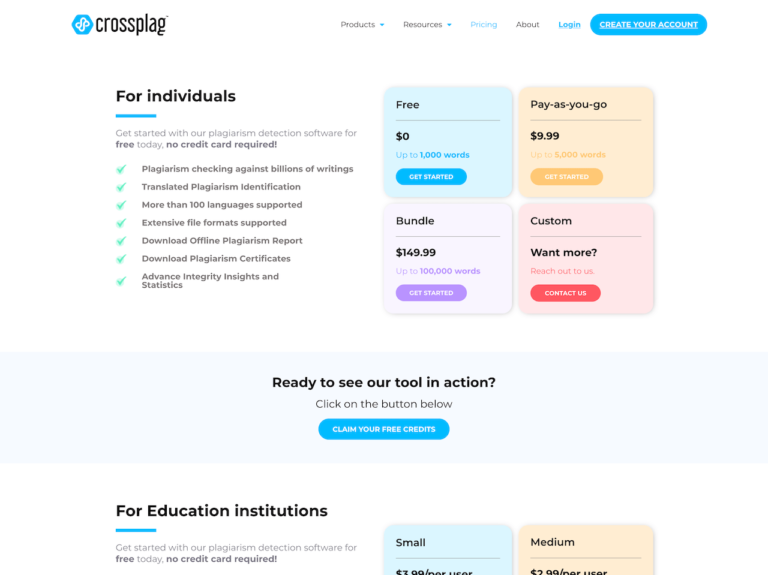







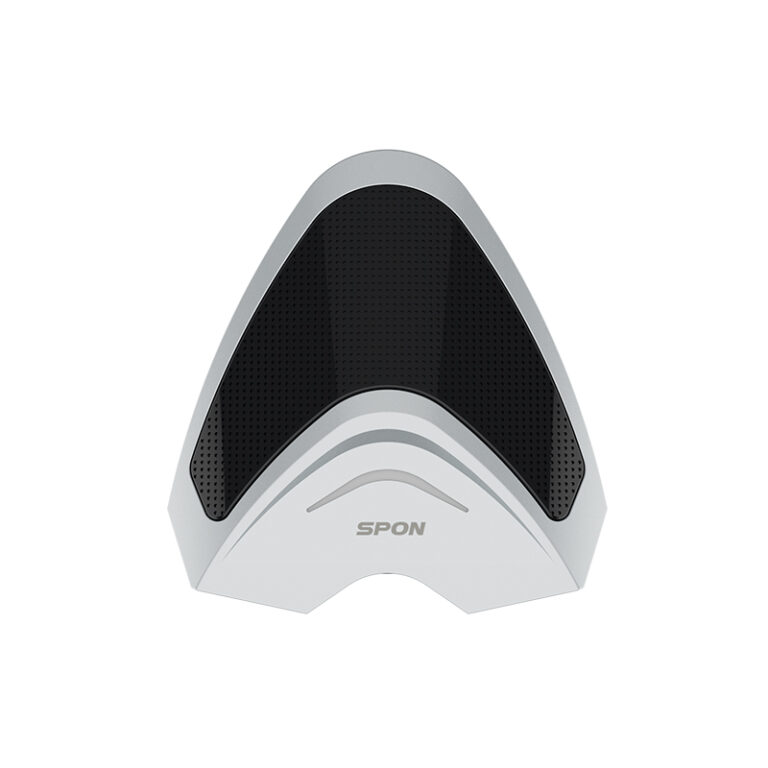



+ There are no comments
Add yours