The SEO Magnifier Word Replacer Tool is a valuable online resource for anyone looking to efficiently replace specific words or phrases within text or content. Whether you’re a content creator, SEO professional, or just seeking a quick way to modify text, this tool simplifies the process. In this article, we’ll provide an in-depth explanation of how this tool operates and how you can make the most of it.
How the SEO Magnifier Word Replacer Tool Works:
Accessing the Tool:
To get started, visit the SEO Magnifier website or access the Word Replacer Tool directly if available. It’s a user-friendly online tool that requires no installation or downloads.
Input Your Text:
Begin by copying and pasting the text or content that you want to modify into the tool’s designated input area. This can be any form of written content, from articles to blog posts or any textual material you need to edit.
Specify Words to Replace:
In the SEO Magnifier word replacer tool, you will find a field labeled “Find.” Here, you input the word or phrase that you wish to locate within your text.
Define Replacement Words:
After specifying the word or phrase you want to find, proceed to the “Replace with” field. In this space, enter the word or phrase that you want to substitute in place of the one you’re locating.
Apply the Changes:
Once you’ve set your search and replacement terms, you typically have options to apply the changes. This is commonly done through a “Replace All” button, which replaces all instances of the specified word or phrase with the new word or phrase in your text.
Review and Save:
Following the replacement process, it’s crucial to review the modified text for accuracy and appropriateness. Ensure the content remains coherent and contextually sound. If everything appears satisfactory, you can then save or copy the updated text for your intended use.
Additional Features:
Some word replacer tools may offer advanced features, such as the ability to perform case-sensitive searches, replace only whole words, or use regular expressions for more complex replacements. These features can be particularly useful for more specific editing tasks.
Frequently Asked Questions
1. Is the SEO Magnifier Word Replacer Tool free to use?
Yes, the SEO Magnifier Word Replacer Tool is typically available for free on the SEO Magnifier website. It allows users to perform word replacements in their text or content without any cost.
2. Can I replace multiple words or phrases at once?
Yes, you can replace multiple words or phrases in one text by utilizing the tool multiple times. Enter the “Find” and “Replace with” words or phrases separately, and the tool will perform the replacements accordingly.
3. Are there any limitations to the number of words I can replace?
While there may not be strict limitations on the number of words you can replace, be aware that excessive replacements can make the text less coherent or even inaccurate. It’s important to use this tool judiciously to maintain the original context.
4. Is an internet connection required to use this tool?
Yes, an internet connection is necessary to access and use the SEO Magnifier Word Replacer Tool, as it is an online tool. You need a web browser to visit the website and perform word replacements.
5. Are there alternatives to this tool for word replacement?
Yes, there are alternative methods for word replacement, including using word processing software like Microsoft Word or text editors, where you can find and replace words. However, the SEO Magnifier tool is particularly convenient for quick and simple replacements, especially for online content creators and SEO professionals.
Conclusion:
The SEO Magnifier Word Replacer Tool is a handy solution for individuals and professionals who require efficient word or phrase replacement in their textual content. Its ease of use and practical features make it a valuable asset in content editing and optimization. However, always remember that while this tool streamlines the process, a final review of the modified text is necessary to ensure it retains its intended meaning and context.
In summary, understanding how this tool operates can save you time and effort when you need to modify text. It’s a powerful resource for enhancing and optimizing written content for various purposes, from SEO to content creation.











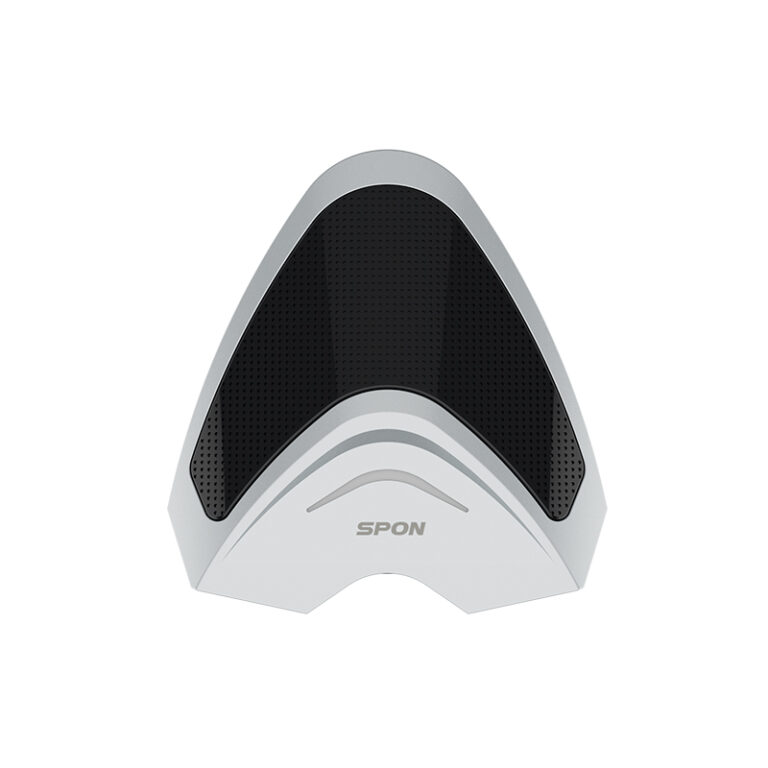



+ There are no comments
Add yours