Introduction
In today’s Big Data age, data visualization tools are invaluable. They transform vast datasets into actionable insights. Among the frontrunners are Excel, Tableau, PowerBI, and Looker from Google Cloud. But which one is tailored to your specific needs?
| Feature/Tool | Excel | Tableau | PowerBI | Looker |
|---|---|---|---|---|
| Overview | Spreadsheet tool adept at basic data representation. | User-friendly dedicated visualization tool. | Robust BI tool integrated with Microsoft services. | Modern data platform in the Google Cloud ecosystem. |
| Cost | Part of Microsoft Office suite; price varies. | Varies based on licensing. | Affordable; free basic version available. | Tailored; based on business needs. |
| Mobile/Web App | Mobile: Yes Web: Yes (Office 365) | Mobile: Yes Web: Yes | Mobile: Yes Web: Yes | Mobile: No (But mobile responsive) Web: Yes |
| Pros | Ubiquity & Flexibility. | User-friendly & Powerful Visualizations. | Seamless Integration & Natural Language Q&A. | In-Database Processing & Web-Based Interface. |
| Cons | Complexity & Lacks Advanced BI. | Learning Curve. | Performance with large datasets. | Less Intuitive for beginners. |
| Views Star (Rating) | ⭐⭐⭐⭐ (4/5) | ⭐⭐⭐⭐⭐ (5/5) | ⭐⭐⭐⭐ (4/5) | ⭐⭐⭐⭐ (4/5) |
(Views star from G2 Crowd and Capterra)
Tools 1: Microsoft Excel
Overview: Excel is Microsoft’s long-standing spreadsheet tool, adept for both basic data representation and complex computations.
Pros:
- Ubiquity: Widely used and recognized.
- Flexibility: Broad functions range from basic to complex data analysis.
Cons:
- Complexity: Not ideal for massive datasets.
- Lacks Advanced BI Features: Doesn’t match specialized tools.
Cost: Part of the Microsoft Office suite. Price varies but many businesses already have access.
Application Availability: Mobile apps available for both iOS and Android. Web version available through Office 365.
Tools 2: Tableau
Overview: Tableau is a dedicated data visualization tool, celebrated for its user-friendly interface and dynamic visuals.
Pros:
- User-friendly: Intuitive drag-and-drop interface.
- Powerful Visualizations: Capable of creating compelling visuals.
Cons:
- Learning Curve: Takes time to master.
Cost: Varies based on licensing. Can be pricey for small businesses.
Application Availability: Both mobile apps and web-based versions available.
Tools 3: PowerBI
Overview: PowerBI, a Microsoft product, offers robust business intelligence capabilities, seamlessly integrating with other Microsoft services.
Pros:
- Seamless Integration: Works well with Microsoft products.
- Natural Language Q&A: Ask data-related questions easily.
Cons:
- Performance: Can lag with huge datasets.
Cost: More affordable than Tableau with a free basic version.
Application Availability: Mobile apps for iOS and Android available. Web service version exists for online access.
Tools 4: Google Cloud’s Looker
Overview: Looker is Google Cloud’s modern platform for data exploration and visualization, perfect for businesses invested in the Google ecosystem.
Pros:
- In-Database Processing: Reduces data movement, improving performance.
- Web-Based Interface: Easily build and share reports.
Cons:
- Less Intuitive: Steeper learning curve for beginners.
Cost: Pricing structure can be complex. Tailored based on business needs.
Application Availability: Web-based interface available; while there’s no native mobile app, it is mobile responsive.
Conclusion
The ideal data visualization tool depends on specific business needs, budget, and preferences. With tools ranging from the universally recognized Excel to the powerful capabilities of Tableau, PowerBI’s seamless integration, and Looker’s robust performance within the Google Cloud ecosystem, there’s a tool for every need. Always consider both the costs and how you’ll access these tools – via mobile, web, or both. Taking each tool for a spin and evaluating them based on your unique requirements will ensure you land on the best choice.




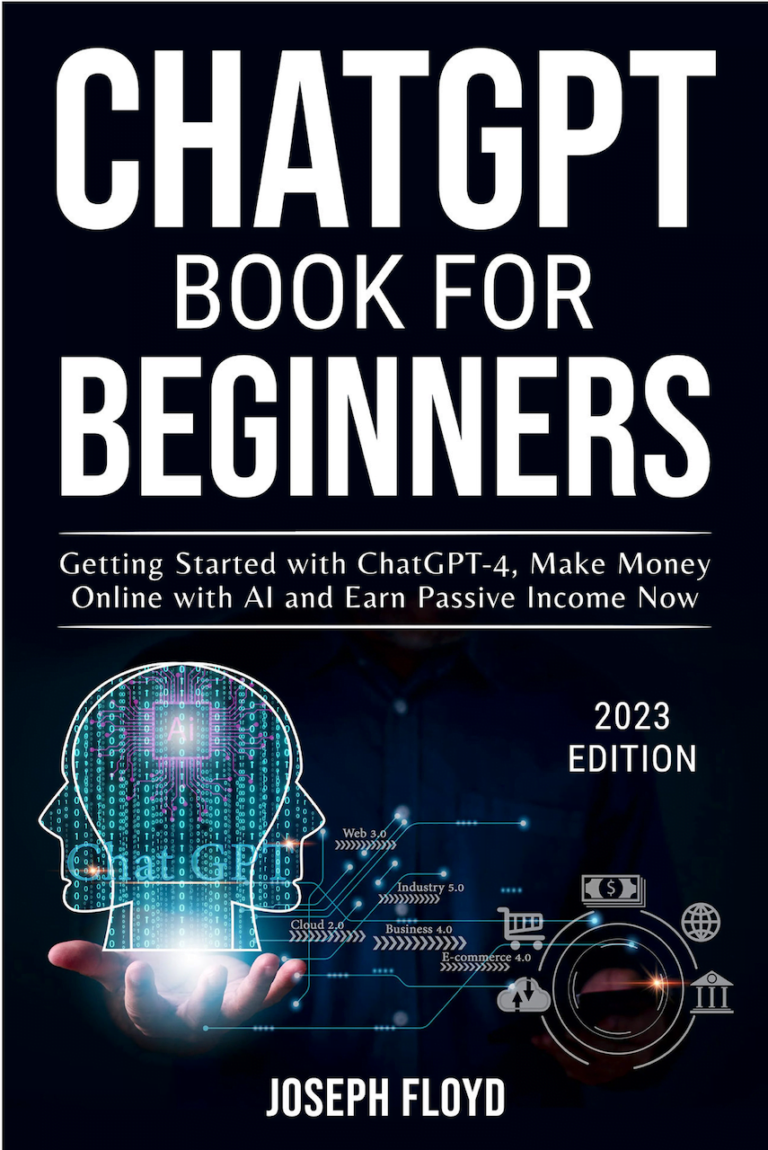


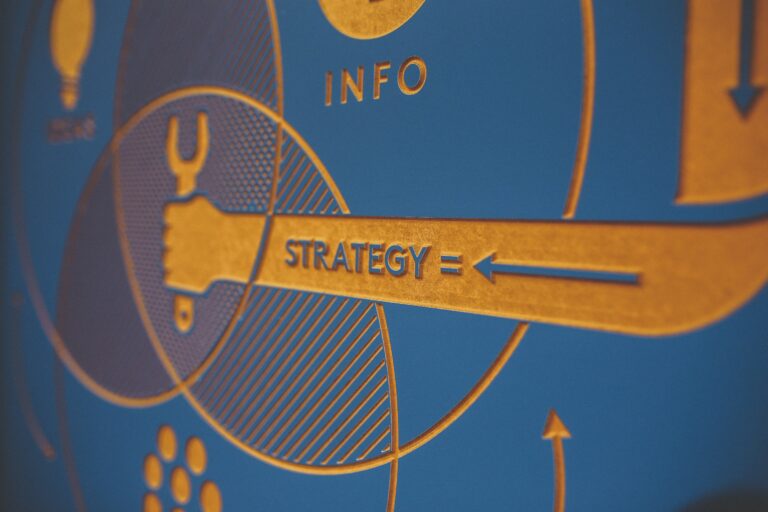

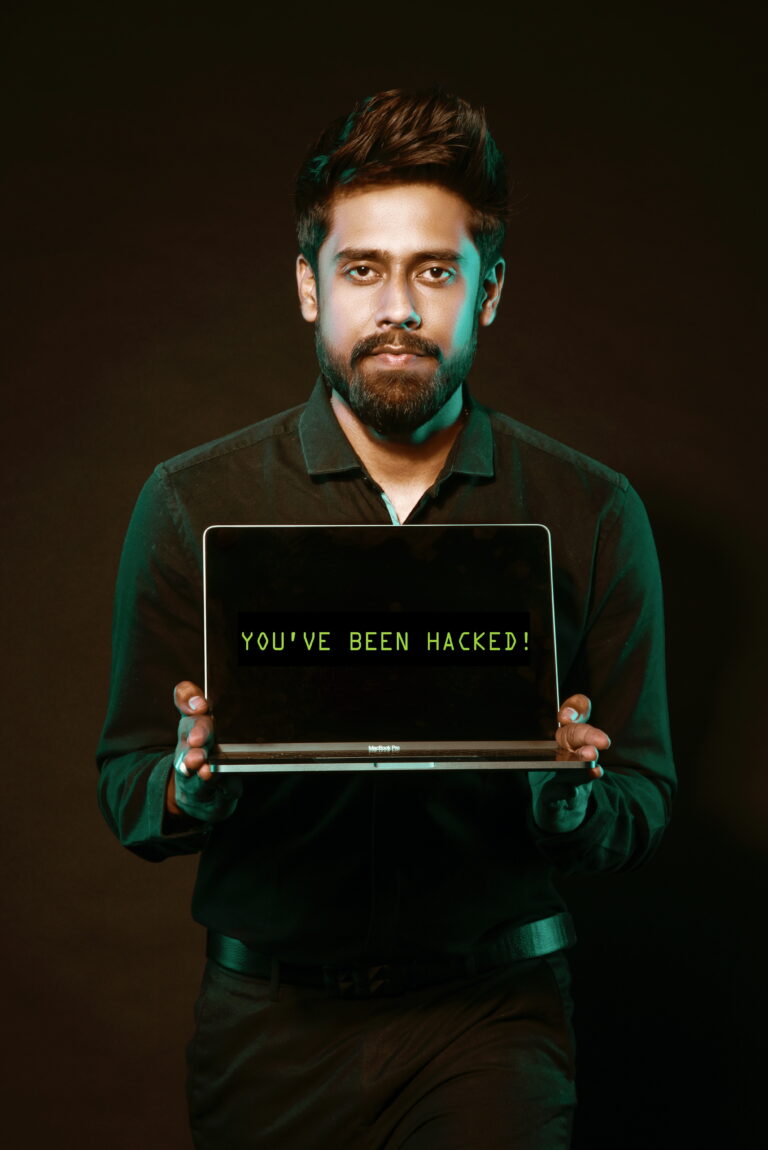

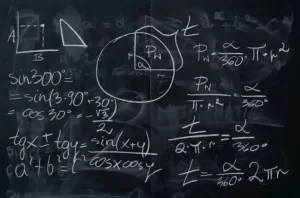

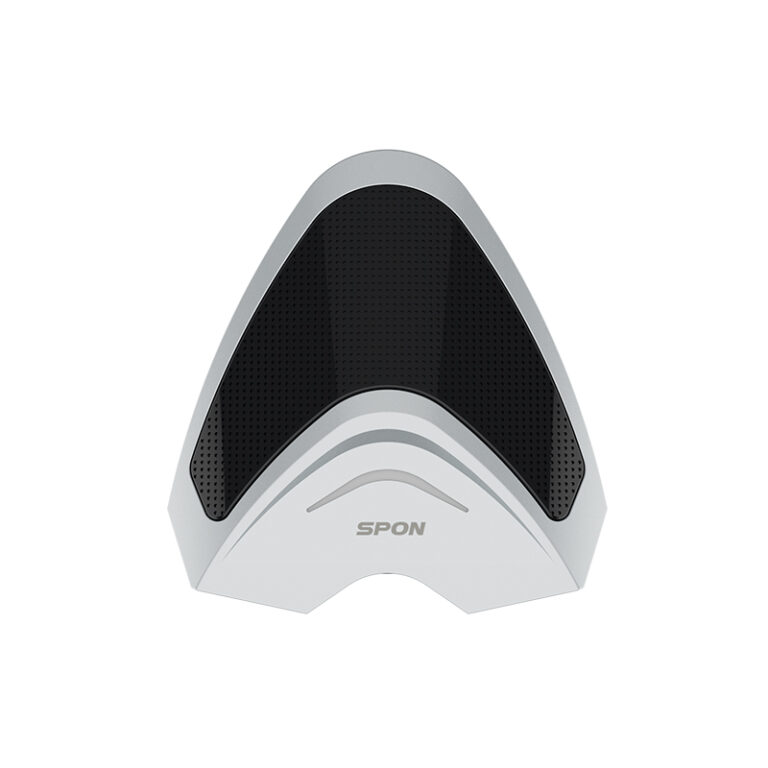





+ There are no comments
Add yours